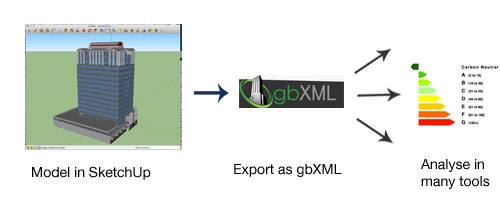Climate change is having a significant impact on businesses, society, and individuals. It is increasingly understood that a shift towards a low-carbon economy is needed. The building and construction sector plays a central role in this shift. The sector’s greenhouse gas (GHG) emissions account for approximately 40% of global GHG emissions. The major contributors to these emissions are the materials used as well as the heating, cooling, and lighting of buildings and infrastructure.
For example, around 80% of UK buildings that will be occupied in 2050 have already been built. Long-term adaptation strategies are therefore necessary to ensure that buildings and the built environment are resilient to future climate impacts.
For high performance buildings an early exercise with Building Performance Simulation by Energy Modelling enables the evaluation of numerous solutions to explore these parameters:
- Low embodied energy with environmental appropriate materials
- Lower costs with selection of new materials and technologies
- Hybrid solutions
- On-site generation and energy storage systems
- Level of disruption to occupants
These are just some of the factors and this process starts with simple modelling.
Building professionals including Architects will generally require a visual 3D model at an early stage.
The Greenspace Live gModeller based on Trimble Sketchup enables an early exercise in Energy Modelling and energy analysis engine gEnergy enables full dynamic simulation to optimise solutions and address the emergency.


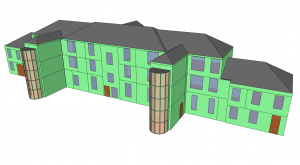

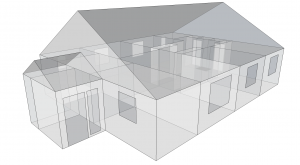
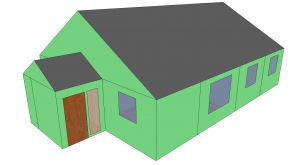
 “In need of some modernisation.”
“In need of some modernisation.”