gModeller 2.2.9 has now been released. In this version, id surface labels are now put into their own group. The custom rename dialog has checkboxes to enable or disable the renaming of spaces, surfaces, or openings.
Download at:
gModeller 2.2.9 has now been released. In this version, id surface labels are now put into their own group. The custom rename dialog has checkboxes to enable or disable the renaming of spaces, surfaces, or openings.
Download at:
Today, we released version 1.6 of gModeller!
gModeller V1.6 contains a number of bug fixes, and user interface tweaks, and we have also included Energy+ support!
With the Energy+ extension to SketchUp you can now model your building in Google SketchUp, add building properties using gModeller and then perform an energy analysis of the model using Energy+, directly from within SketchUp. You can also export an Energy+ IDF file in order to carry out more advanced Energy+ analyses on your model, and this can be used in a number of Energy+ focused downstream tools. This is in addition to being able to export your SketchUp model as gbXML which can be used in a large variety of downstream analysis tools!
The Energy+ extension to gModeller is still at a Beta level of development, and is not quite complete yet. This means that the functionality is not fully complete, and at the moment provides support for model geometry and constructions, we are still working on implementing system handling and other functionality required to carry out a full Energy+ analysis. Because the Energy+ extension is still in beta, it may contain some bugs and other small glitches when analysing models. However, we are really excited about this functionality in gModeller and thought we would share it with you. We’d love to hear your feedback and suggestions on this, and we will be updating gModeller with more fully featured Energy+ features soon.
gModeller V1.6 also contains a number of other usability and bug fixes as listed below:
With all the hype being about low carbon building design these days and with an array of tools to choose from, Google SketchUp continues to grow in popularity. Gone are the outdated conceptions’ that architects manipulate primitive, simple shapes like virtual putty in 3D space, and now in, are new methods involving intelligent wall assemblies that “know” their own material make-up and that can be used to generate an information rich building model.
You could be forgiven if at first glance, you perceived this as a trend towards increasing complexity, and that future architects will need to be specialists in BIM methodology in order to contribute to architectural practice. Think again. Google SketchUp, is perhaps the easiest 3D CAD based software to learn on the market at the moment and is rapidly becoming the number one choice for architects in early phases of building design.
Although SketchUp does not provide the BIM functionality that is present in other far more expensive solutions, I believe the future is very promising. SketchUp has a short learning curve, competitive price (free), 3D-based focus (a prerequisite for BIM programs), pleasing visualization capabilities make SketchUp a strong contender to begin with. Now add the fact that it is part of the “Google Empire,” directly connected to Google Earth and its repository of 3D buildings, terrain, and street views—as well as the 3D Warehouse—and you have a contender with enviable if not inevitable odds for success.
Of course, SketchUp does not currently possess all of the functionality of more expensive programs—far from it. Nevertheless, now in its 8th Version, SketchUp has already become a far more sophisticated program than version 1.0. greenspaceLive plans to harness the capabilities of SketchUp, by offering gModeller an energy analysis plug-in, which allows Architects to make informed decisions on building design.
– Derek
This week, I thought I’d introduce some new functionality we’ve added to gModeller – the ability to synchronise gModeller for Google SketchUp with gWorkspace. By synchronising a gModeller model with gWorkspace, a copy of the SketchUp file, and associated gbXML file, is backed up to gWorkspace – from where it can be accessed and shared anywhere. Synchronisation with gWorkspace happens every time SketchUp autosaves the model, taking away all the hassle of uploading your file. Synchronisation is a ‘set and forget’ operation that ensures your model is always backed up to the cloud!!
Turn on Versioning in gWorkspace, and you have a historical record of each change that was carried out throughout the development of your model. This also means that if you make a mistake, or need to go back on some changes, then you simply choose the appropriate version, bring it back, and carry on working!
Enabling synchronisation in gModeller is a simple process as follows:
1. Within the gModeller user interface, press the “Associate with Workspace” Button.
2. Select the project that you want the model to be associated with, and provide a name for the model.
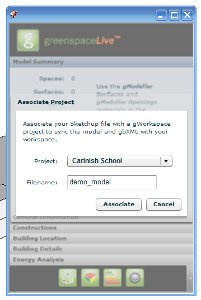
3. Press “Associate”, and you’re done. Your model will now be synchronised with, and available in, gWorkspace!
We’d love to hear how you get on with synchronisation between gModeller and gWorkspace, and how you’re using Google SketchUp on the Cloud. Also worth noting is that this will work with any SketchUp model, not just buildings – so if you want to backup, version, and share your SketchUp models then gModeller and gWorkspace are for you!!!
– Malcolm
My name is Alexander Nicolson and I have been working at Greenspace Live for just over 2 years now and in that time my main responsibilities have been to create gbXML models using the Greenspace Live gModeller plug in for Google SketchUp and to help develop the tool.
There are other energy analysis plug ins for SketchUp on the market such VE-Ware from IES and Open Studio from Energy Plus but what makes us unique is the fact that the gModeller plug in is still the only way to export gbXML from SketchUp. What this means is that unlike other plug ins, you are able to use gModeller as the first step in the energy analysis of your building to take into popular analysis tools such as GBS (Green Building Studio), Ecotect, IES, Design Builder and any other software that supports gbXML.
The tool has come a long way in the time that I have been at Greenspace Live. The speed, performance and reliability are constantly being improved and you can now use gModeller to generate gbXML’s of very large buildings.
The first task is to model your building in SketchUp using single surfaces for each building element i.e. walls, floors, roofs etc. An x-ray view of a building model which is suitable for gModeller is shown below.
Still the most common problem new users of the plug in seem to have is the generating your building model in SketchUp in a way that allows you to use gModeller to generate a gbXML file of the building. I can’t emphasise enough how important it is to read the gModeller user guide prior to downloading and installing gModeller.
Once you have modelled you building you then populate your model using the SketchUp paint tool by simply selecting the element from the gbXML palette and clicking on the desired surface, basically select exterior wall from the paint gbXML folder and click on all the exterior walls of your building and follow the same process for your floors ceilings roofs, windows and doors. Once you have done this you then have to identify all the spaces in your building and this is done using gModellers select space and create space tools. Using SketchUp’s section plane tool allows you to view the inside of the building, using select space you click on part of the floor of a zone and gModeller will automatically identify all the surfaces which make up that space and you simply name appropriately and continue this process until you have identified all the zones in your building. Once that is done you are then ready to export your gbXML and use it for energy analysis purposes.
We are constantly looking for ways to develop and improve gModeller. The next release of gModeller, coming this month, will see the biggest developments in the tool in my time at Greenspace Live. The main new features we are currently developing are an auto-apply surfaces button option and an auto-apply spaces option. These new features will dramatically reduce the time taken to generate a gbXML by eliminating the task of manually assigning the gbXML surfaces and spaces in your building model. Other improvements include a gbXML data sheet; giving you detailed information about your gbXML which will highlight any errors that may be present in your building model.
– Alex
 “In need of some modernisation.”
“In need of some modernisation.”
“Many period features.”
“Compact and bijou.”
There are many ways to describe a building (particularly if you are an estate agent) but when it comes to pinning down exactly how much energy it’s using — and how energy use can be minimised — then you need to be much more precise.
Many modern energy analysis tools approach this problem by having you construct a 3-D model.
One problem with this approach is that each of these tools have their own interfaces, and you often need to spend a substantial amount of time learning how they work (and how to avoid their quirks).
Another problem is that they are often closed systems. Even if you already have a 3-D model created somewhere else, it may not be possible to import it. And once your masterwork of a model is created in one tool, you generally cannot reuse it in another one.
At GreenspaceLive we believe in collaboration. We also believe in second (and third, and fourth) opinions when searching for energy-efficient and low-carbon solutions.
That’s why our approach to modelling (gModeller) uses Google Sketchup: no new tools or difficult paradigms to master, no awkward interfaces to learn your way around. Just Google’s ridiculously easy-to-use — and free — modelling tool.
To that, we’ve added the ability to export (and import) the model in gbXML format. gbXML is an open standard, and is a vendor-neutral way of describing a building (it’s a bit like the PDF of the building-model world).
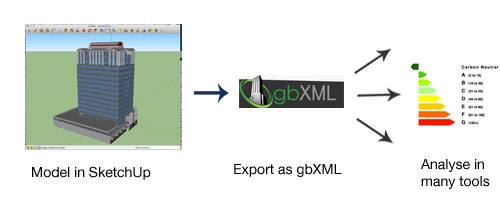
Model, export, analyse
Once you’ve made your building in Sketchup, export it in gbXML format and then import it into a wide variety of other tools for further analysis.
Of course, we provide our own cross-platform energy analysis tool, gEnergy, and we hope you’ll try it first. But you’re not limited to it. As gbXML is totally non-proprietary you can use it in any tool that supports it — see the comprehensive list on the gbxml.org website.
Why not start analysing today?
– Donald I