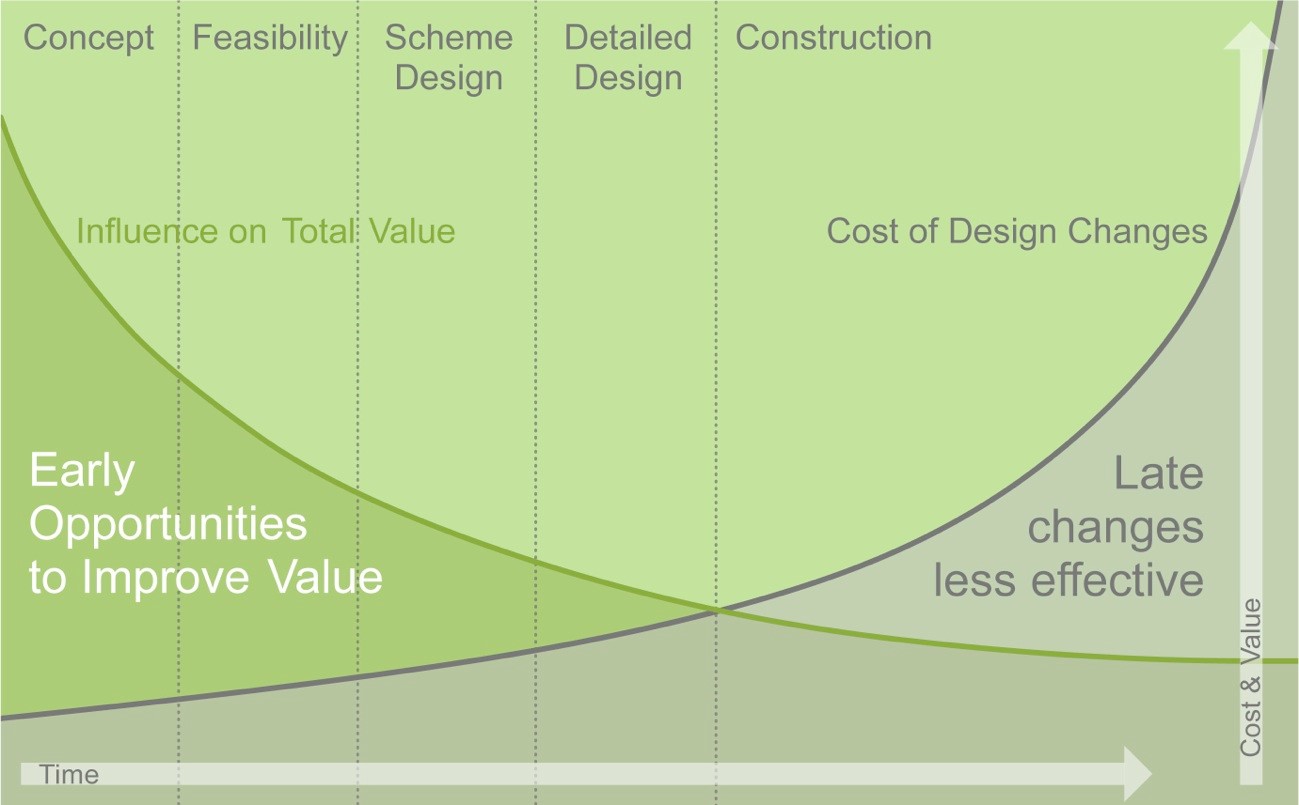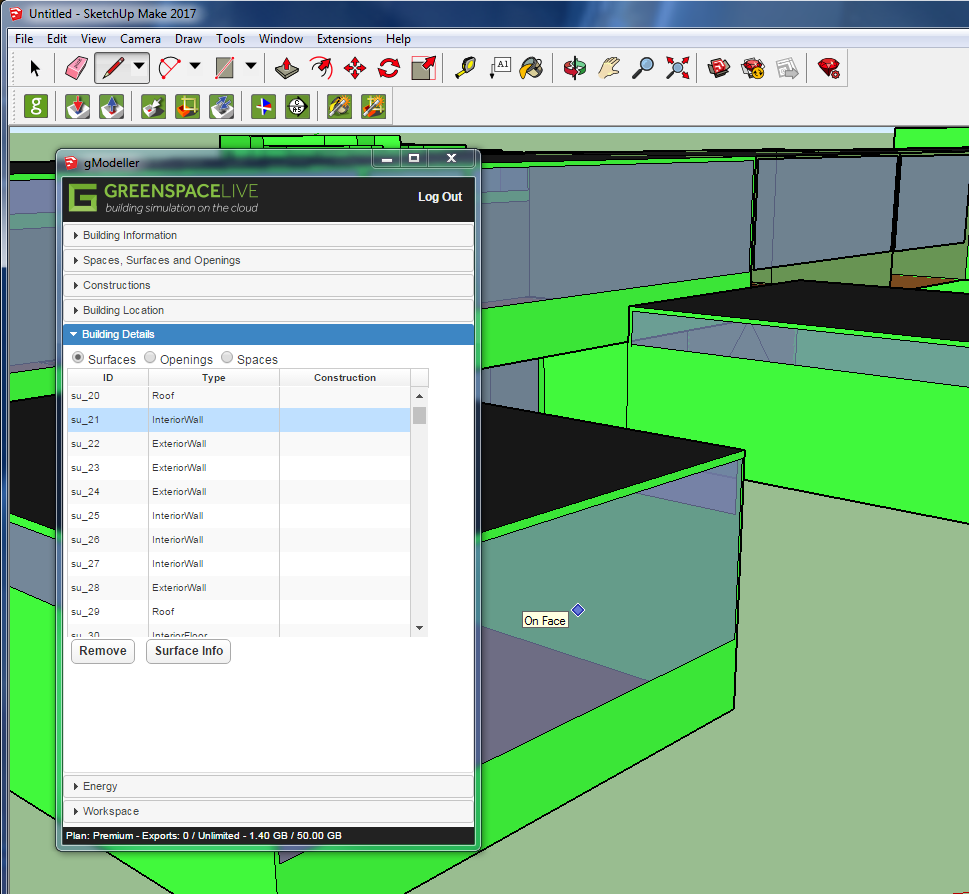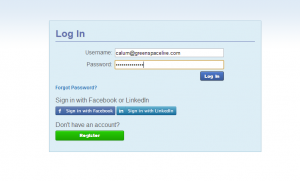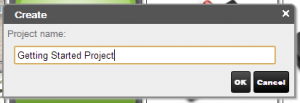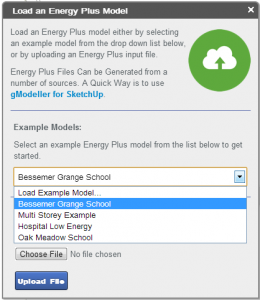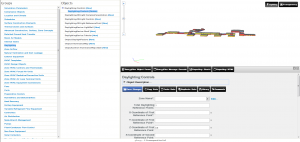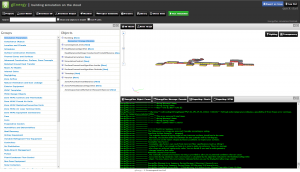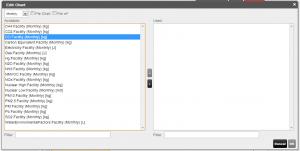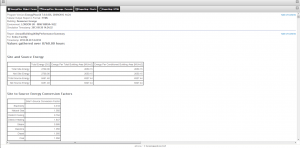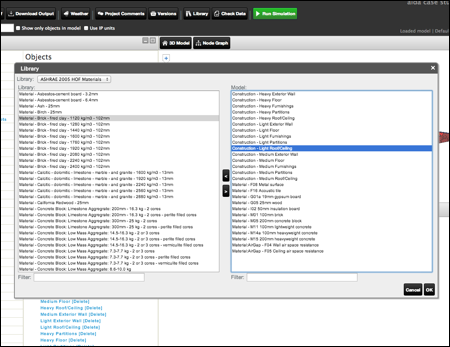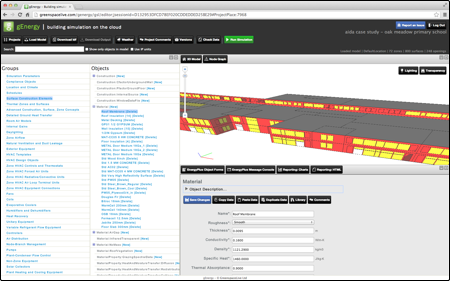To achieve significant and deep interventions required to meet the challenging targets necessitates a decision-making process that evaluates fabric and technology solutions at an early stage in the design process. The interaction between all the different elements can only be evaluated by dynamic simulation which utilises the laws of physics to simulate how an asset should perform.
Projects using energy modelling generally exceed the energy reduction targets and tend to encourage good sustainable design where passive design strategies make bigger impact to curb energy use are evaluated and incorporated to achieve demanding targets. Energy modelling from easily obtained data also helps design teams consider all the elements and their likely impact on carbon use where targets can be set and regularly checked against progress.
To encourage widespread use of dynamic simulation an on-line web and cloud-based approach is offered by GSL which is affordable and much more accessible to the construction industry. With the need for significant investment to achieve energy efficiency targets new initiatives such as Energy Performance Contracting will require the detailed evaluation of the most cost-effective solutions so that these contacts are well prepared, and risks minimised.
Rapid dynamic simulation would benefit a range of building professionals including designers, technologists, fabric specialists/manufactures, energy engineers, contractors and developers.
All investment decisions require good planning and risk informed decision making which in turn requires evaluation of fabric/technology solutions long before and capital expenditure takes place. Optimising the impact of solutions can be evaluated to maximise the rate of return on investment.
Dynamic simulation tools that are accessible and affordable will enable the construction industry to face the challenge of deep interventions and support this `new` business opportunity where 98% of the problem has already been built. In the next ten years a large proportion of existing buildings will require some form of intervention and support with decision making tools of this nature will enable the industry to take technical and investment decisions that will support this intervention opportunity.
A web-based approach allows for on line collaboration where all professionals involved in the projects can communicate and share data virtually which has a resulting productivity gain.