gEnergy brings building simulation to the cloud, enabling architects, engineers and building owners to design and operate energy and resource efficient 21st century buildings. A new addition to the greenspaceLive gTools suite, gEnergy, is a powerful building information and energy modelling tool using the EnergyPlus platform. New-build and retrofit modelling scenarios can be rapidly explored, minimising construction and operational stage problems, raising design-team productivity and lowering cost of build and ownership.
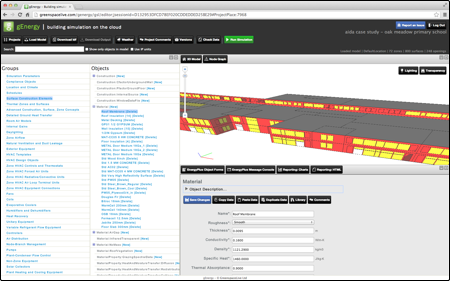

gEnergy enables creation of new EnergyPlus models and imports SketchUp, Revit, gbXML and IDF models. Over 600 building objects, constructions and HVAC systems are supported in our easy to use Web interface.
Beginning today, the gEnergy Beta Program will give existing subscribers access to gEnergy before our general release. Our goals with this program are to expand our pool of testers and gain feedback across a more diverse set of devices. Just by using gEnergy and reporting issues, beta testers will be able to help us improve performance on a wide variety of browsers and devices we may have otherwise been unable to test at scale.
This will give greenspaceLive the opportunity to eliminate any issues and identify the diversity of our user base to test our future gEnergy builds so, when we release to the open market, everyone has a better experience. Whether you use Firefox, Chrome or Internet Explorer, more complete testing coverage gives us the opportunity to make sure more people can access a stable high-performance platform.
Anyone with an active subscription can join the beta program. You can access gEnergy through its portal on our website. We ask that you use gEnergy like you would normally use an EnergyPlus editor, but that you submit a report whenever you encounter a bug or other issue. Because gEnergy will be a Beta build, it will have features that may still be in progress and as a result, be less stable than you may be accustomed to. Feedback on stability, as well as any other performance issues you experience, is crucial and deeply appreciated.
To join our Beta program, follow these steps:
1) Register on our website (if you do not already have account)
2) Visit the gEnergy page and log in
3) Submit feedback through the webform (at the top right of the program) in gEnergy
4) We’ll contact you with a survey during the beta program, we would be greatful if you completed it
If you have any questions about our gEnergy beta program, or regarding the software, contact us! We’ll be more than happy to answer your questions.