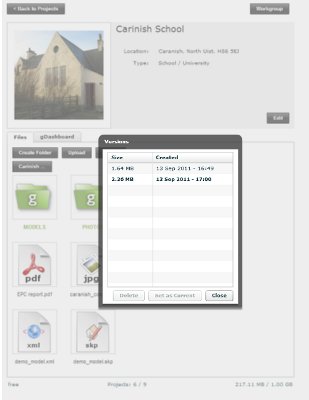This week, I thought I’d introduce some new functionality we’ve added to gModeller – the ability to synchronise gModeller for Google SketchUp with gWorkspace. By synchronising a gModeller model with gWorkspace, a copy of the SketchUp file, and associated gbXML file, is backed up to gWorkspace – from where it can be accessed and shared anywhere. Synchronisation with gWorkspace happens every time SketchUp autosaves the model, taking away all the hassle of uploading your file. Synchronisation is a ‘set and forget’ operation that ensures your model is always backed up to the cloud!!
Turn on Versioning in gWorkspace, and you have a historical record of each change that was carried out throughout the development of your model. This also means that if you make a mistake, or need to go back on some changes, then you simply choose the appropriate version, bring it back, and carry on working!
Enabling synchronisation in gModeller is a simple process as follows:
1. Within the gModeller user interface, press the “Associate with Workspace” Button.
2. Select the project that you want the model to be associated with, and provide a name for the model.
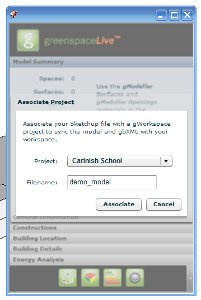
3. Press “Associate”, and you’re done. Your model will now be synchronised with, and available in, gWorkspace!
We’d love to hear how you get on with synchronisation between gModeller and gWorkspace, and how you’re using Google SketchUp on the Cloud. Also worth noting is that this will work with any SketchUp model, not just buildings – so if you want to backup, version, and share your SketchUp models then gModeller and gWorkspace are for you!!!
– Malcolm
Tags: cloud, gModeller, gworkspace, share, sharing, sketchup, sync, synchronisation, verisoning