EnergyPlus models can be large and complex, composed of many different objects. gEnergy is no exception!
However, we’ve found over time that many objects share common attributes. For example, many surfaces may share the same constructions. Going through each of these surfaces to add the same attributes is a tedious task, in some cases, watching paint dry may end up be more entertaining!
gEnergy allows you to select and edit multiple objects at the same time, so that setting the properties of groups of objects becomes as simple as pressing the ctrl, or shift key, selecting the objects in question and changing the appropriate parameters. A massive productivity boost!
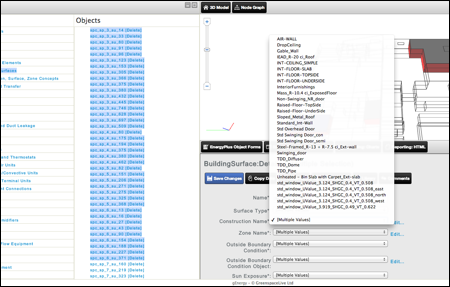
Editing Multiple objects with gEnergy is simple
You can learn more about gEnergy’s features here.
Or why not start a free trial here and experience the power of gEnergy today.