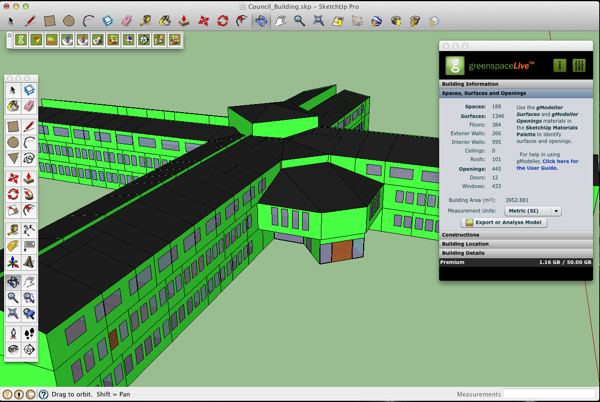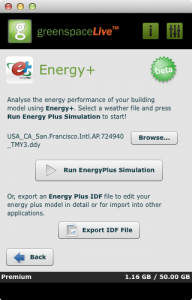gWorkspace is a cloud-based storage system we developed here at greenspaceLive. It allows multi-disciplined users to work collaboratively on building projects. We see gWorkspace as the central hub for a project, with users sharing images, floor plans, survey reports, simulation analysis and more.
We recently partnered with Hebridean Housing Partnership (HHP) as part of a study looking at energy efficient housing and the reduction of fuel poverty in the Western Isles. gWorkspace was the perfect tool for this, it held all the project data and provided a shared area for the participants to upload files and ensure that all parties were made aware of additions as the project progressed. Storing this data on the cloud means it can be accessed at any time, from anywhere in the world. Once the study is completed it allows for future analysis to be undertaken by HHP on different house types as technologies improve and become more cost effective.
gWorkspace comes integrated with all of our products, your workspace can be viewed from your desktop, tablet or smartphone and it even allows you to share through social media applications like Facebook and LinkedIn. We want to connect all participants of a project and make the whole process that little bit easier. Sign up for a free 30-day trial today and see for yourself!
“[Cloud computing is] the best thing for small business since the creation of the stapler. Cloud computing is a playing field leveler; it gives small businesses access to technologies that previously were out of their reach and lets small businesses compete with both other small businesses and larger ones.
And to make the deal even sweeter, cloud computing can save your small business money, too.”
– Susan Ward, “Why Cloud Computing Is Ideal for Small Businesses”